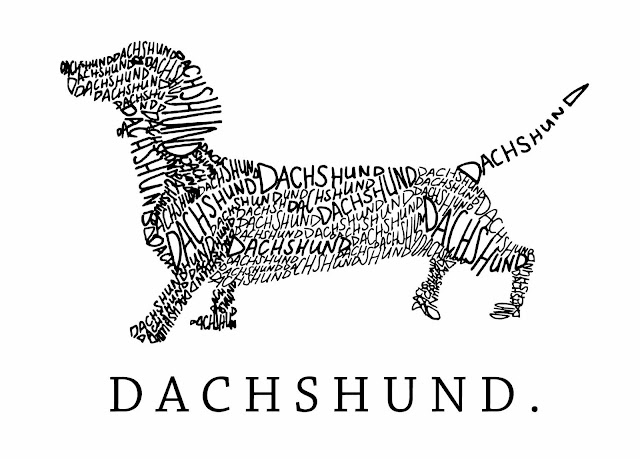Sadly, while I was scanning my word art figures and opening up the scanned images to edit them they would not turn out the way they were supposed to turn out. They appeared blurry and the words used to create the figures were somehow hardly readable. I rescanned them over and over changing the resolution power for the scanning to the highest, but it came out the same every time. I eventually gave up and decided to go with what I had and work with it. But I believe this issue can be sorted out in the future as I learn more about Photoshop. Overall, I found it a pleasure to do the major project and create my website even though at times it would get a bit complicated when it would not work the way it should.
Wednesday, December 5, 2018
Overall Reflection
Doing this major project taught me a lot of important lessons. The most important one is time management. At the beginning of my major project when I was creating my website I thought I had a lot of time to work on my major project that is why I left it pending until I got my website finished. However, that did not work out well, it left me frustrated and not enough time to finish my work because for the most of the time I was working on my website and was not doing any work on a major project which was a Tourism Campaign for Tanzania. Moreover, apart from the time management lesson, on the technical side, I learnt how to think like a graphic designer and learnt that arrangement comes into a great play in designing, especially website designing. I also learnt that consistency is a key to make a website look professional. While I was creating my tourism campaign posters I developed my skills in photoshop, I now know how to use most of the tools and because of that, it excites me to learn more of what I can do with Photoshop.
PHOTOSHOP and poster CREATIONS
 |
 |
First of all, I came up with an Idea to create an aeroplane out of word art flying next to the mountain. But a more interesting Idea came up in my head. I thought about making it seems as if a person was watching the mountain from inside the plane. Creating an aeroplane flying next to the mountain would not turn great because of the scaling would be off, since I wanted the words to be able to be read. I took an image of the window aeroplane view from Pixabay and copied and pasted it onto the Kilimanjaro image. Later on, I photoshopped it with the magnetic lasso tool that eliminates the sky and revealed the Mt.Kilimanjaro.
Afterwards, I started to sketch out the objects that I needed for my other two posters which were a boat and a giraffe. I used the technique of word art to create these pieces. The words that I got to describe what you can do in national parks and Tanzania was from research on what people can do in these areas.
 |
| Zanzibar |
The boat represents Zanzibar and the through my research of what you can do in Zanzibar, the words I got from the research were used to create the word art boat.
 |
| National Parks/ Safaris |
After I drew the figures with a black inked pen, I scanned the images and photoshopped them into the images there were supposed to represent. Later on, I used the magnetic lasso tool to eliminate the unwanted parts of the figure.
Images that I will use for my posters.
For my Tourism campaign posters, I will be using images from Pixabay. My posters will convey 4 themes. One theme will be culture, the other national parks, another will be about Mt. Kilimanjaro and lastly, the forth will be about the beautiful beaches.
 |
| This one will be for Mt. Kilimanjaro. |
 |
| This one will be about National Parks. |
 |
| This one will be about Culture. |
 |
| This one will be about Tanzanian's beautiful beaches. |
Monday, December 3, 2018
Creating objects out of Word Art research
Images 1-3 source: Sri Lanka Tourism Campaign
Through the tourism campaign for Sri Lanka, I was inspired to use the form of Word Art to create some objects that represent what you can do in Tanzania. The words used to create these objects imply what you can do in Sri Lanka. I was really fascinated by this form of advertisement. Therefore I did some more research on this technique.
Images 4-5 source: Word Art Research 1
Image 6 source: Word Art Research 2
Image 7 source: Word Art Research 3
In these objects and figures made out of word art, are all presented in a black and white contrast which makes the words much more clearer to read and see. This gave me an idea that I should do my drawings of word art with a black coloured pen on white paper then photoshop the figures into the background of the Images that I will be using from Pixabay, to make my words stand out and be readable.
Research on Lonely Planet for Toursim
I decided to research on another tourism campaign for Tanzania to get more inspiration and more information about the most interesting places to visit in Tanzania.
I really like how the small text about Tanzania is informative as well as interesting. This is one of the qualities of a good advertisement. I got inspired to also have a bit of information on my designs about Tanzania, to give an interesting small fact about the country on the advertisement poster.
As I scrolled down the page I got more information about Tanzania and what makes this country stand out for tourism. By reading this now I definately know what are the four aspects will be represented on my four campaign posters. The most interesting places I think the tourists would like to see and I believe they will be attracted by ar the national parks, Mt. Kilimanjaro, Tanzania's beaches and cultures through Tanzania's products, I know this because looking at what was mentioned on the previous website (Tanzania Tourism Board) and this website (Lonely Planet). I agree with these websites because I am from Tanzania and I saw that many tourists were arriving in Tanzania because of these attracting places.
Images 1-5 source:Lonely Plant : Tanzania Tourism Campaign
Saturday, December 1, 2018
Research on Tanzania Tourism Board.
When I searched tourism campaign for Tanzania on google, the first website resource that caught my eye was the Tanzania tourism board. This site had excellent imagery and tourist looking at this site would clearly understand what the point of this website is for and it is easy to navigate their pages and information. It had a language button on the top of their website, so that shows that they are looking at an international market/group of tourists and that was interesting to know.
As I scrolled through the website, I saw that there was a self-scrolling slideshow of some of the interesting places to visit in Tanzania with a bit of information.
The images used look exotic and very attracting. Although, I think the should have edited the images a little bit more.
When I hovered my mouse over on the places to go, I saw the different locations they have represented. For my tourism campaign, I looked at several of those places and decided to go with Kilimanjaro, Zanzibar and two national parks for my campaign posters. I will look through Pixabay for the images of the places so I could use them for my campaign poster.
Images 1-6 source:Tanzania Tourist Board
Second Improvement on my website (portfolio and contact page)
This is how my portfolio page looked like at first. When I was testing the gallery I saw that the images would not be completely displayed. Therefore, I had to change the gallery.
I changed the heading font to match the font of the other pages to keep a consistency. I also changed the gallery to the Magic gallery. I chose this gallery because I saw that the images were well displayed and none were cropped out. I used the blue lines and ruler to keep the same order and size throughout my website.
I tested how the page would look like through the mobile view and it looked just the way I wanted to look. Although there were no buttons because there was no space for them.
This is how my contact page looked before I edited it. It was disorganised and it had no alignment.
This is how the contact page looks like now. It looks much more aligned and neat. I also added a transparent dark blue background to make the text and heading standout more.
I tested to see how my contact page would look like through mobile view and it looked perfect in how it was structured. Although, my portrait could not fit so I hid it.
Monday, November 26, 2018
Improvement on my Website
Wednesday, November 21, 2018
WEBSITE CREATION (works page)
I made the title vertical to match the home page title, to keep consistency in a way. I also used the same motion of animation and time duration as the home page's first heading.
WEBSITE CREATION (portfolio page)
I edited the Portfolio title so that it would move as all my other titles on my websites to keep the consistency. I used the same Fly-in motion as most of my other word animations.
 |
I also used the same duration time of the other animations that I did, which is 1.6 seconds.
|
Later on I went to the add button and went to gallery to choose what gallery form I wanted to represent. I chose the Thumbnail (Pro Gallery) to represent my portfolio. The reason to why chose this gallery form because I wanted my viewers to be able to see my pieces properly and just swipe through easily to see the next image.
Subscribe to:
Comments (Atom)